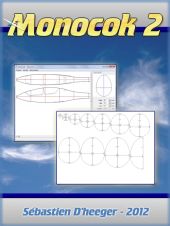Monocok F.A.Q
1 - How to know my activation code ?
To register Monocok 2, you should give your activation code.
To view this activation code, please make the following actions :
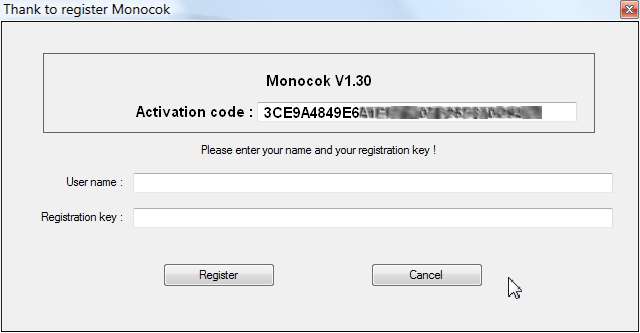
- Start Monocok.
- Go to Information menu-> Registration.
- A window appears, you can check your activation code.
- Select the activation code with the mouse and copy it with right mouse button (Menu->Copy).
- Copy this code in the online registration form (Menu->Paste) .
After order validation, you will receive your registration key.